- Joined
- Apr 15, 2012
- Messages
- 2,698
- Reaction score
- 13,917
Hello Tributes! We finally finished last night the move over to our new US servers however need to address a few problems people are having. Because we changed our DNS, some people may get "Cannot resolve hostname", "Unknown host", and "Cannot connect" errors. This will be a temporary issue until all of the DNS servers around the world update with this new information. For now, we will share with you some troubleshooting steps to help try to get on:
If the steps below didn't work, you can connect to the servers by using this following DNS as a temporary work around until the main DNS works:
us-rrtest.mcgamer.net
Or as a last resort here are a few direct IPs to connect to:
23.235.241.64
23.235.241.68
23.235.241.37
23.235.241.60
23.235.241.52
For Windows:
Hold the keys Windows+R until a window titled "Run" opens. Type in CMD and hit enter which should open a black box window with white text. Type this command ipconfig /flushdns into the black window and hit enter. You should see this message if you did it correctly:
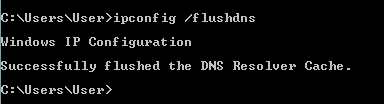
Restart your computer and it should resolve the issue.
For MAC:
Search for the program Terminal with your spotlight search and click enter to open it. Now the following command depends on what OS you are running:
OS X Mountain Lion or Lion
Type in the command: sudo killall -HUP mDNSResponder
Mac OS X v10.6
Type in the command: sudo dscacheutil -flushcache
After you do that, click enter to run the command. Restart your computer and it should resolve the issue.
If the steps below didn't work, you can connect to the servers by using this following DNS as a temporary work around until the main DNS works:
us-rrtest.mcgamer.net
Or as a last resort here are a few direct IPs to connect to:
23.235.241.64
23.235.241.68
23.235.241.37
23.235.241.60
23.235.241.52
For Windows:
Hold the keys Windows+R until a window titled "Run" opens. Type in CMD and hit enter which should open a black box window with white text. Type this command ipconfig /flushdns into the black window and hit enter. You should see this message if you did it correctly:
Restart your computer and it should resolve the issue.
For MAC:
Search for the program Terminal with your spotlight search and click enter to open it. Now the following command depends on what OS you are running:
OS X Mountain Lion or Lion
Type in the command: sudo killall -HUP mDNSResponder
Mac OS X v10.6
Type in the command: sudo dscacheutil -flushcache
After you do that, click enter to run the command. Restart your computer and it should resolve the issue.
