iiCALLmeNOOBY
Career
- Joined
- Apr 16, 2012
- Messages
- 281
- Reaction score
- 302
I have noticed that multiple people have been having trouble posting images to the forums, or they just do not know how. So here is a simple guide to do it!
Start by creating a new thread! Then click the "Upload a File" Button.
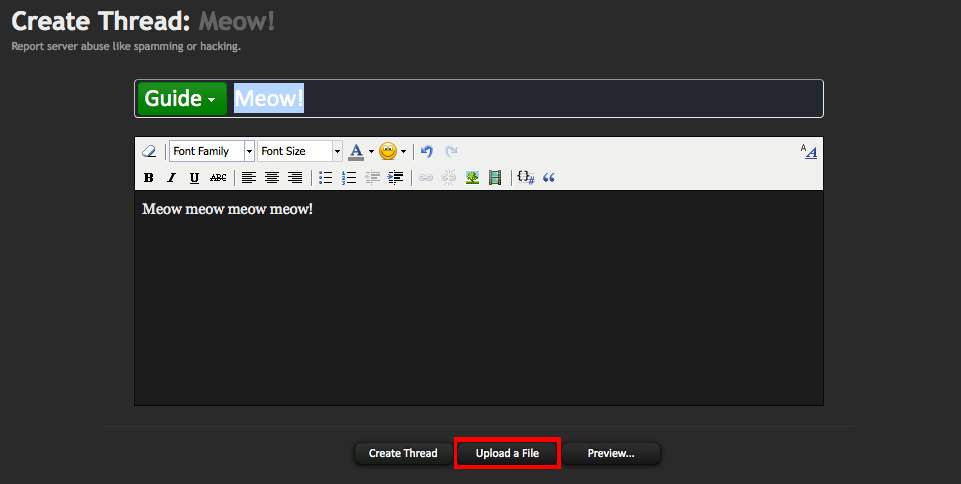
After doing that it should bring you to this page. Select the things you wish to download!
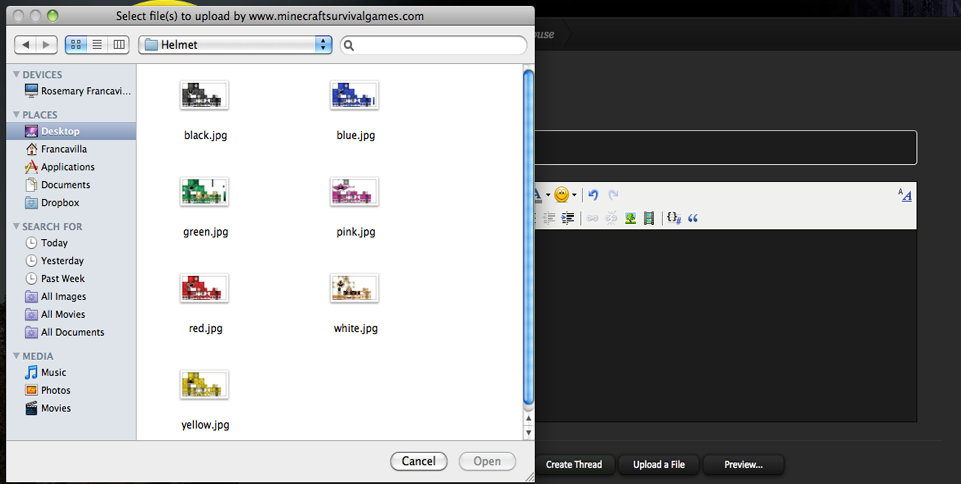
Now the picture will load into the "Attached files list below. Clicking "thumbnail" will place a small picture that can be expanded when clicked on into the thread, and clicking "full image" will place the full size image into the thread (used in this whole thread).
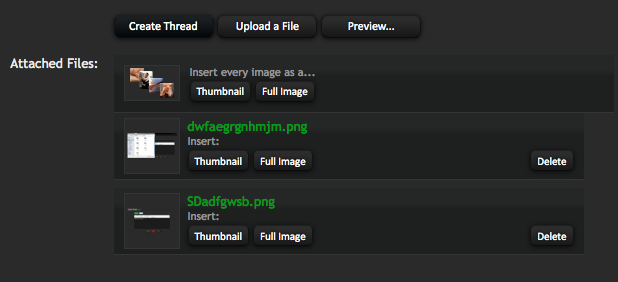
Start by creating a new thread! Then click the "Upload a File" Button.
After doing that it should bring you to this page. Select the things you wish to download!
Now the picture will load into the "Attached files list below. Clicking "thumbnail" will place a small picture that can be expanded when clicked on into the thread, and clicking "full image" will place the full size image into the thread (used in this whole thread).
